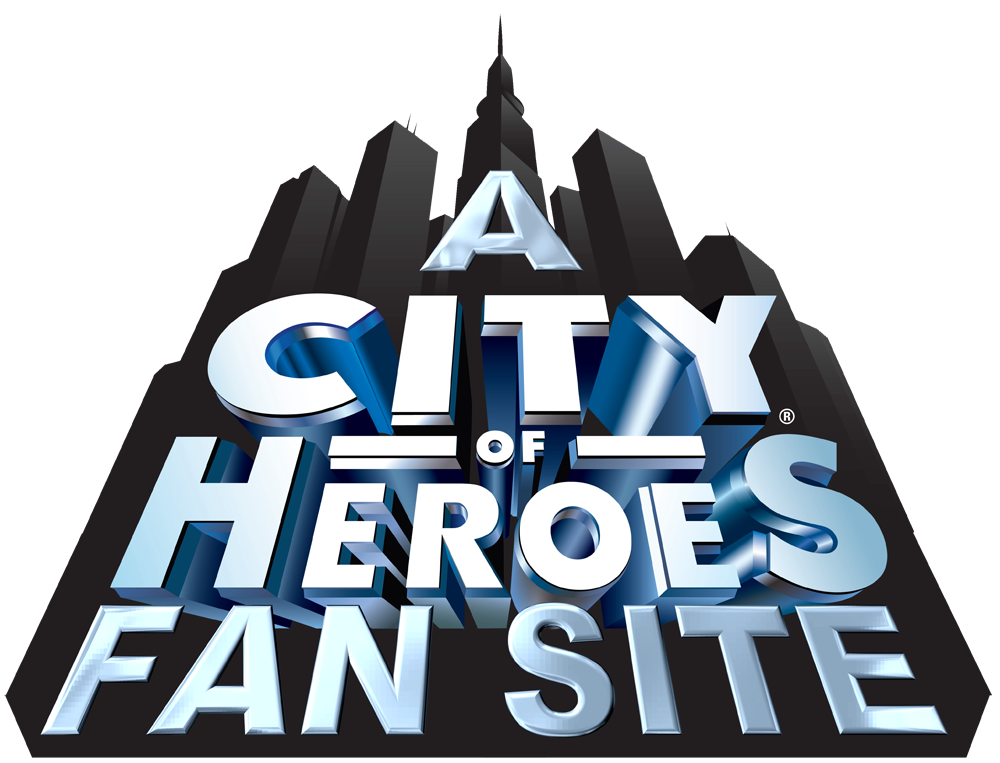Advanced Costuming
Last Modified: July 27, 2010
Something I don't really see people do much in game is have costumes match the situation or to enhance the playstyle or work with the story of your character. If you don't know what I'm talking about or don't really know how to do it, keep reading!
Powering Up
Take the two costumes for fire and ice from the previous page. Imagine that you're running around in your "conservative" costume, but when you hit your battle cry, you set your costume to change to mega mode.
My normal way of doing this is to attach it to my "Ready" bind (which is F7 by default). Because it's confusing to teammates when you use non-standard words, I have it say "Ready" in team chat, and something custom in local just for fun. Here's a sample bind:
/bind f7 local "It's time for a barbecue"$$cc 1$$team Ready!
The Local part says something character-specific in local chat (which shows up but doesn't make a beep like team chat does so it won't annoy your team. CC 1 changes your costume from 0 (the default) to your second costume slot. The last part (Team Ready!) says "Ready!" in team chat. So your "Ready" bind works like normal, but has some extra stuff attached.
When the battle is over, reset yourself to the "calm" state with another bind:
/bind f8 local "The flames have ebbed"$$cc 0"
Here are some more examples:On the left you see a Blaster with Fire Blast and Energy Manipulation. As a Blapper, he has a costume for "Rest mode", for "Melee Mode" (thus the heavy armor), and one for "Fire Blast Mode" (Red energy barely contained by the steel harness, oh yeah!).
The Morgan running around in her hooded disguise until it's time to do battle when she throws it off (too bad there's not an Emote for that).
Switching from Normal to Super
Here's a sample where a male character is first in his "Mild mannered alter-ego" costume. But when the battle begins, he switches to his other costume.
Here you have mister normal. What? The full moon is out!? Eek! What's that thing!?
Believe it or not, the two characters are identical other than costume. I used the leg length and physique sliders to make them appear as different as possible in size and mass. This was pretty impressive before the Superscience booster made it possible to change height, sex and body mass too!
Also since the costume change emotes were introduced, you can make your transition even more impactful 🙂
Full Theme Swapping
Making several costumes is fun, but for the maximum experience, change the "mood" by altering the text, colors, and emotes on your standard controls. Here's a little of what I mean. First, take this set of five costumes for Jordan.
To brag slightly, I really like my costume scheme. You have red, green, and blue (the primary colors of light) along with black and white. Each costume has a theme attached (which is where we get into the meat of this).
I apologize in advance for the pink aura. It's not my costume, it's an effect from a temporary power that I really wish would go away.
Classic Jordan
This was designed to be both feminine and not at the same time. Jordan in this mode is her normal self with roughly the same attitude and temperament you see in the Comics.
Casual Jordan
This is Jordan's second costume which has also been untouched since it was created. The main goal was to make it green, but it also became sort of an "opposite" costume in that the parts that are covered and not switch from her normal outfit.
Attitudanaly (not a real word), casual Jordan is a little more relaxed and playful.
Battle Jordan
When the Good vs Evil edition came out, it seems like everyone in the world was wearing these costume pieces, but what can I say, I really like them. I knew I was going to have a blue outfit (to complete the color theme) so the Justice Armor worked perfectly.
In the end, the outfit looks more like light armor, but definitely tougher than the standard outfits. In this mode, Jordan is a little more calculated and reserved, but also very focused and commanding. There are times when Jordan is team leader that this costume might pop out.
Dark Jordan
The story element behind this is that at certain times, the dark powers overwhelm her and she changes into a darker personality. Because of the darkness seeping from her, her clothes become ragged and torn and her hands and feet become covered in inky tar.
Personality-wise, she becomes moody, depressed and… well… dark.
Light Jordan
This is the second costume that I actually use an aura for, though the glow is much brighter than it should be… I'll have to fix that next time.
Anyway, this is her light aspect and you'll see that reflected in her speech and style. She floats like an angel while raining thunderous justice upon the enemy. She's calm, cool, and kind, but don't take that to mean that she's weak.
All With One Button
/bind ` "cc 0$$local <color #8E1818><bgcolor #192331>Classic Jordan!$$bind_load_file c:\binds\red_jordan.txt"
/bind f1 "cc 1$$local <color #000000><bgcolor #919191>The Darkness! AAAH!$$bind_load_file c:\binds\dark_jordan.txt"
And here's how it works (I'll describe the first one):
- /bind `
Sets the backtick/tilde key to perform the following commands.
- local <color #8E1818><bgcolor #192331>Classic Jordan!
Says "Classic Jordan!" locally using a red text color and an darkish blue for a background (same colors as her costume).
The reason I use local instead of team is because it can be very annoying to have a lot of text in team chat because every time someone says something, there's a noise so you know. There's no point in drawing people's attention when you don't have anything important to say.
- bind_load_file c:\binds\red_jordan.txt
Just like I showed you before. This loads a set of replacement binds for my commonly used buttons. For the most part, it just changes the colors and exact words she uses, but it's the same keys for the same functions.
And here's the file it loads. Copy it exactly into a text file and change the relevant text and colors to match for it to work for you.
Once again, the file doesn't include "/bind" before the binds because they are assumed.
jordan_red.txt
ENTER "afk Deeply Contemplating…$$startchat"F5 "team <color #8E1818><bgcolor #192331>Welcome!$$em welcome"
F6 "local <color white><bgcolor #C4BC2A>GRATZ! $$ emote clap"
F7 "local <color #8E1818><bgcolor #192331>I am prepared!$$em nod$$Team <color #192331><bgcolor #192331>READY!"
F8 "team <color #8E1818><bgcolor #192331>Hmm. It's a $target"
F12 "team <color #8E1818><bgcolor #192331>$target! I'm opening a portal through the darkness!$$powexec_name recall friend"
- ENTER "afk Deeply Contemplating…$$startchat"
This puts that bubble over my head while I'm typing. The key here is the text in it matches my theme.
- F5 "team <color #8E1818><bgcolor #192331>Welcome!$$em welcome"
Not fancy. I just use this to say Welcome when someone new joins the team, but I want it to match so I have to put the color codes in front of it. You'll have to do this for any bind that you have text attached to if you want the theme to be consistent.
- F6 "local <color white><bgcolor #C4BC2A>GRATZ! $$ emote clap"
A note on this one: I don't actually change the colors, but I included it to point out that you can have exceptions. This one is an exception because I wanted my gratz bind to be distinctive from normal text (in this case, Gold and White).
- F7 "local <color #8E1818><bgcolor #192331>I am prepared!$$em nod$$Team <color #192331><bgcolor #192331>READY!"
Says something locally, says READY in the team channel, and does an emote of some kind.
I like to pick custom emotes to make the theme more real and different. Finding a new emote for everything is really difficult though. For this I use a neat site called Mantid's Animated Emote Guide. They have animated examples of EVERY emote and it's usually updated very quickly after every new issue.
- F8 "team <color #8E1818><bgcolor #192331>Hmm. It's a $target"
I use this one to alert my team to a problem enemy or just for fun. For example I click on a Void Slayer and hit the button to alert any Kheldians on the team. Both the color and text will change on this one to match the theme.
- F12 "team <color #8E1818><bgcolor #192331>$target! I'm opening a portal through the darkness!$$powexec_name recall friend"
My recall friend bind.
And here's my dark Jordan bind file just so you can see the contrast:
dark_jordan.txt
ENTER "afk The dark voices speak…$$startchat"F5 "team <color #000000><bgcolor #919191>Welcome!$$em welcome"
F6 "local <color white><bgcolor #C4BC2A>GRATZ! $$ emote clap"
F7 "local <color #000000><bgcolor #919191>I must purge the darkness!$$em frustrated$$Team <color #919191><bgcolor #919191>READY!"
F8 "team <color #000000><bgcolor #919191>$target, I will take you to the darkness with me!"
F12 "team <color #000000><bgcolor #919191>$target! Prepare to be ripped through the nether realm!$$powexec_name recall friend"